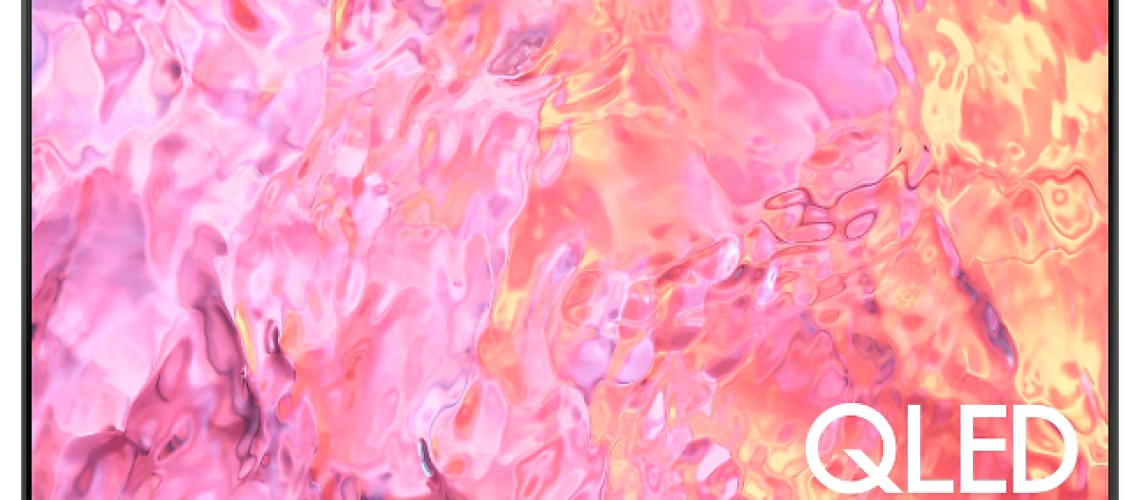The satisfaction of sitting back to enjoy your favorite show, movie, or sporting event on a pristine, high-definition Samsung TV screen is a modern luxury many of us relish.
However, maintaining the clean and clear quality of that viewing experience requires some effort.
Just as you wouldn’t view a picturesque landscape through a muddied window, your TV screen warrants regular cleaning to ensure optimum picture quality and performance.
This article provides an in-depth guide, offering helpful and practical insights into the cleaning and maintenance of Samsung TV screens.
It is intended not just to guide you on how to clean your TV screen properly, but also to emphasize the importance of regular cleaning for your viewing pleasure.
Understanding the Samsung TV Screen
Samsung offers a broad range of TV technologies, including QLED, LED, and OLED.
Each has distinct characteristics and thus different cleaning requirements. For instance, QLED and LED screens are more robust, while OLED screens are particularly delicate. Understanding these variations will help you approach the cleaning process in the most effective and safe manner.
While all TV screens gather dust and grime, their impact on your viewing experience varies.
Dust and fingerprints can cause frustrating visual distortions and significantly degrade the picture quality.
Moreover, accumulations of dirt can increase glare, making your viewing experience uncomfortable, especially in brightly lit environments.
Preparing for the Cleaning Process
Before you start cleaning, it’s essential to gather the right tools and materials.
Key among these is a microfiber cloth. Unlike regular rags or paper towels, microfiber cloths are soft and non-abrasive, designed to pick up dust and grime without scratching the delicate screen surface.
In addition to the cloth, you will need a suitable cleaning solution. Some are specifically designed for TV screens, but you can also make your own at home using distilled water and white vinegar. This solution is effective and less likely to cause damage compared to harsh chemical cleaners.
Safety should always be your primary concern when cleaning electronic devices.
Always ensure that the TV is turned off and unplugged from the power source before cleaning.
This not only protects you from potential electric shock but also allows the TV screen to cool down, making it safer to touch and easier to clean.
Step-by-step Guide to Clean a Samsung TV Screen
Cleaning your Samsung TV screen should be done in a systematic manner.
Start by unplugging your TV and letting it cool if it was in use. This step is crucial in preventing accidental electrocution and minimizing potential damage to the screen caused by the sudden temperature change from the cleaning solution.
Using your dry microfiber cloth, gently wipe off the dust and loose particles from the screen. Remember, the aim here is not to scrub the screen clean, but merely to dust off loose particles that can scratch the screen when you apply your cleaning solution.
Preparing your cleaning solution is the next step.
If you’re using a store-bought cleaner, follow the instructions on the package. However, if you’re opting for a homemade cleaning solution, a 50/50 mix of distilled water and white vinegar works perfectly. Make sure to mix your solution in a spray bottle for easy application.
The cleaning solution should be applied to the cloth, not sprayed directly onto the screen.
Spraying the screen can lead to moisture dripping down and entering the TV, potentially causing damage. So, instead, spray the solution onto the microfiber cloth until it’s damp, but not wet.
When wiping your screen, use gentle circular motions or straight lines.
Avoid applying too much pressure as this can damage the pixels. Pay extra attention to the corners and edges of the screen, where dust and grime tend to accumulate.
After you’ve wiped the screen with your damp cloth, let the screen air dry. If you’re in a hurry or if there’s excessive moisture on the screen, use a dry microfiber cloth to remove it.
Don’t turn your TV back on until the screen is completely dry.
Troubleshooting Tips for Stubborn Stains or Marks
While the aforementioned process will clean most common dirt and dust off your screen, stubborn stains like fingerprints and smudges might require more effort.
For these, a cleaning solution with a small amount of isopropyl alcohol can be effective. Again, apply the solution to the cloth and not directly onto the screen. Apply the cloth with the alcohol-based solution to the screen, using the same gentle circular or straight-line motion.
Be patient. Some smudges may take several passes to completely remove.
Make sure to avoid using excess solution, and allow the screen to dry thoroughly afterwards. For even more persistent stains or sticky residues, a touch of mild soap could be the answer. A small amount mixed with water should do the trick, but remember to follow up with a clean, damp cloth to ensure no soap residue remains.
The key here is gentleness and patience, never resorting to harsh scrubbing or scraping.
Sometimes, despite your best efforts, scratches may appear on your TV screen. These are often caused by accidental contact with hard objects or improper cleaning techniques. It’s crucial to avoid causing such damage by handling the screen carefully and using only soft, non-abrasive materials for cleaning.
When you encounter a scratch, resist the temptation to try and fix it yourself.
Most DIY scratch-removal methods risk causing further damage. Instead, contact a professional or Samsung’s customer service for guidance.
A professional can evaluate the damage and provide the best course of action, which may include screen repair or replacement.
Additional Maintenance Tips for Samsung TV Screens
Regular cleaning and dusting can help prevent a buildup of grime and maintain the excellent picture quality that Samsung TVs are known for.
Make dusting your TV screen a part of your regular cleaning routine, and you’ll find the task less daunting over time. A well-ventilated, dust-free area is ideal for TV placement. This reduces the amount of dust and dirt that can accumulate on your screen and other parts of your TV.
Proper ventilation ensures that your TV doesn’t overheat, prolonging its lifespan.
Protecting your Samsung TV from direct sunlight and heat sources is also important. Excessive heat can damage the screen and other internal components of the TV.
Direct sunlight can make your screen appear washed out and make dust and dirt more apparent.
Conclusion
Maintaining a clean and clear Samsung TV screen isn’t just about the aesthetics; it directly influences the quality of your viewing experience.
By following the comprehensive cleaning and maintenance guide laid out in this article, you can ensure your Samsung TV serves you well for many years to come. As you settle back to watch your favorite content on a clean, high-definition Samsung TV screen, you’ll appreciate the time and effort invested in maintaining its pristine condition.
So, get cleaning, and get ready to enjoy your favorite shows, sports, and movies as they were meant to be seen—in crystal-clear quality!
Fun Facts About Samsung TVs
| Fact | Details |
|---|---|
| Samsung’s QLED TVs | QLED stands for Quantum Light-Emitting Diode. The “Quantum” refers to the use of Quantum Dots, a layer of incredibly tiny particles that emit light and color when the LED backlights hit them. |
| Samsung’s Evolutionary Path | Samsung sold their first TV, a black-and-white set, in 1970. By the mid-2000s, Samsung had become a global leader in TV sales, renowned for their Smart TVs and 4K resolution screens. |
| Samsung’s Massive TV | Samsung unveiled ‘The Wall,’ a massive 292-inch TV at the CES 2020. It uses MicroLED technology, similar to OLED, offering high contrast ratios and deep blacks. |
Frequently Asked Questions
Question: How often should I clean my Samsung TV screen?
Answer: The frequency depends on your living conditions. If your home is quite dusty or you have small children who tend to touch the screen, you might need to clean it weekly. However, for most people, a thorough cleaning once a month should be sufficient.
Question: Can I use window cleaner to clean my TV screen?
Answer: No, you should not use window cleaner or any other harsh chemical cleaners on your TV screen. They can strip anti-reflective coatings off the screen, leading to clouding and other issues.
Question: Why is my Samsung TV screen cloudy after cleaning it?
Answer: If your screen appears cloudy after cleaning, it may be due to the cleaning solution. Some solutions can leave a residue that causes clouding. To avoid this, use a recommended screen cleaner or a homemade solution of equal parts distilled water and white vinegar.
Question: Can I use a vacuum cleaner to remove dust from my TV screen?
Answer: It is not advisable to use a vacuum cleaner to remove dust from your TV screen as it can cause static electricity that may damage the TV. A microfiber cloth is the safest option.
Question: What should I do if liquid accidentally spills on my TV screen?
Answer: If liquid spills on your TV screen, disconnect it immediately to prevent any short circuit. Wipe the liquid off gently with a dry microfiber cloth. Avoid turning it on until it’s completely dry. If the liquid has seeped into the TV, it’s best to seek professional help.